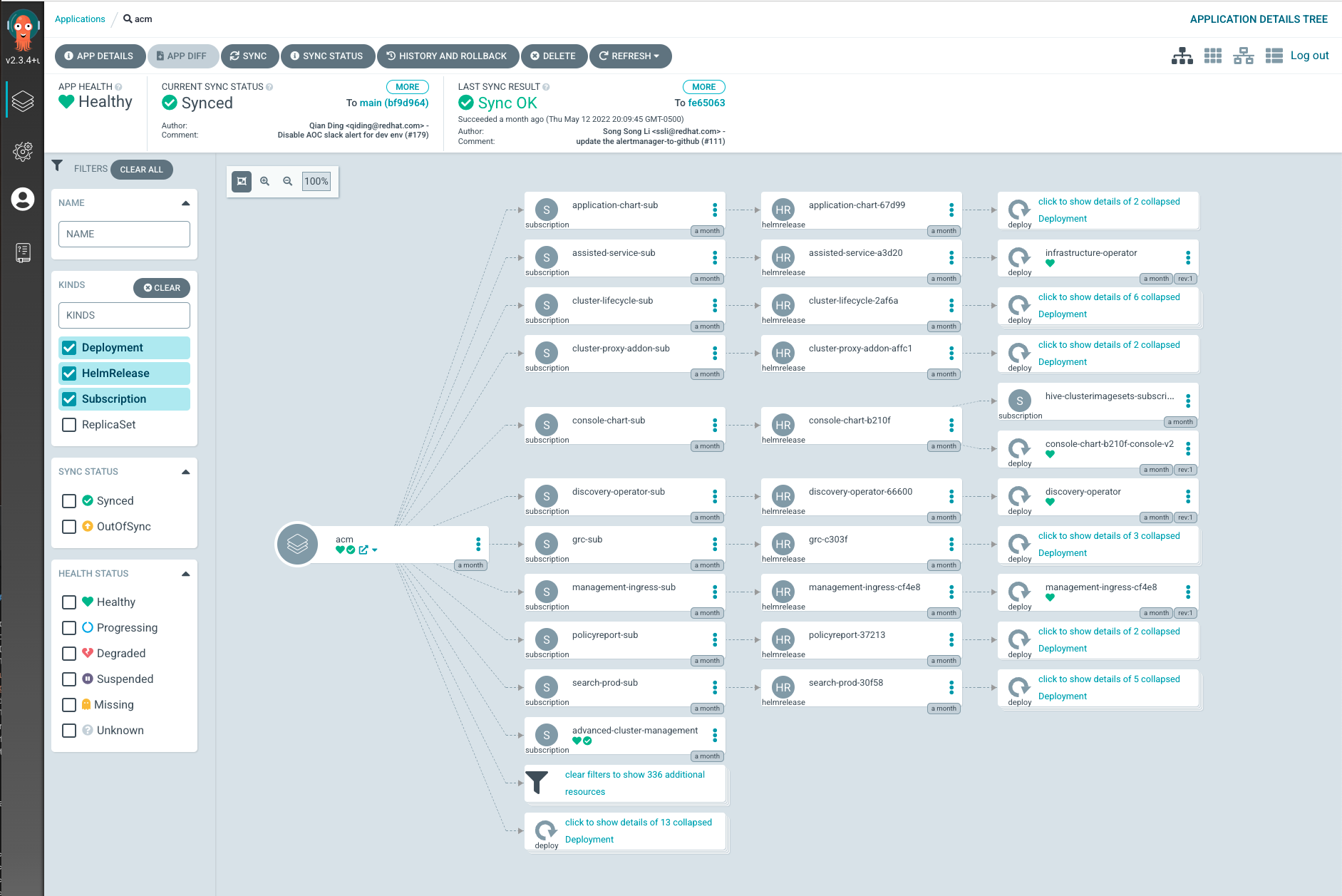Fleet Health
Determine the Multiple Fleet Health
When you focus on one Fleet, say the DEV fleet, it is easy to connect and walk through the console pages to determine the current state of the DEV fleet. Add in the production ACM1 fleet, and now its twice the cli commands, and twice the console page views.
Let me record here the list of steps for manual visual inspection:
- enable sshuttle to acm1
- verify the ACM console shows the expected managed clusters
- verify the OBS dashboard shows the extected managed clusters
- verify policies have no violations
- verify argocd applications are all green
- verify the OCP version
- verify the ACM version
- enable sshuttle to acm5
- verify login through sso
- verify the ACM console has 1 managed cluster (local-cluster)
- verify that only 1 policy exists
- verify argocd is running, but doesn't have the users fix, need to be kube-admin to see applications
- verify cert-manager is not running, pending dns update, this application will be rolled out here
- verify OCP version 4.10.11
- verify ACM version 2.5.0
Determining ACM Health
- The Red Hat Advanced Cluster Management product is delivered as an Operator Hub based operator.
- The Operator is deployed with a Subscription defintion.
- The instance Operand manifest is applied, requiring only a reference to an image pull secret.
- In the 2.4 release, we can verify the state of the ACM deployment by monitoring the status output of the multiclusterhub CR. The multiclusterhub CR reflects the state of the
MulticlusterHub Operator, or MCH. If all the ACM components are successfully deployed, then the final status of the multiclusterhub CR will be Running. A state ofProgressingindicates that the install process has not yet completed. ABlockedstatus indicates that the install or upgrade process was interrupted due to missing requirement or conflict that prevents the process from starting. - In the 2.5 release, the cluster-lifecycle subcomponent was separated out as a standalone product component called
Multicluster Engine, with a short name short name of MCE. When we deploy RHACM 2.5, both product component operators will be deployed. TheMulticlusterhuboperator and theMulticluster Engineoperator. The MCH will refect the same status as before, with Running indicating sucessful completion of install or upgrade. The MCE will show a status of Available to indicate that its install/upgrade processing has completed successfully.
- The MCH and MCE reflect the deploy time status of RHACM. We can derive the instantious pod state weither they are running or crashing, and historically if the pods have a history of restarting. From this we cannot tell if the internal function are nominal.
- Because we use Openshift Gitops to deploy RHACM as an ArgoCD application, we also inspect ArgoCD to determine the immediate state of the ACM component deployment (See Image 1 above).
- To determine ACM Heath from metrics and utilization, the Openshift Monitoriing components can be inspected. If ACM Observability is enabled, then the ACM Hub (local-cluster) is aggregated with the rest of the fleet data and available in the aggregate Grafana dashboard.
What is needed
- We need to understand the API latency on each ACM subcomponent.
- We need to be able to measure ACM to determine SLO.
- The fact that ACM is a workload running on top of Openshift, knowing the k8s apiserver SLO, does not necessarily reflect the SLO for the ACM component api.
- There is no specific dashboard that shows data for the ACM components. Up to now, we manually create the view, without ever persisting the views to a reusable custom dashboard.
Determine Fleet Health
- In order to review the fleet health or status, we can inspect ACM and Observability Grafana dashboard.
- The ACM cluster view indicates the current state of imported clusters, if they are
Ready, or notReady. - The Goverance and Application views indicates the state of policy compliance and applications respectiveliy, across the fleet.
- Finally, the Observability dashboard aggregates metrics data from the fleet in a single pane of glass.
Note
There is one important notion that our work has highlighted. ACM as a system does not represent the source of truth clusters in the enterprise. We can import clusters from different cloud providers and even on-prem sources, but those providers will be the source of truth of their domain. ACM can span providers, but still, does not represent a source of truth. ACM is only aware of what is given it. Clusters can disappear. ACM does have the capability to create new clusters via the hive component or assisted installer.
What is needed
- The SRE will need to define custom dashboards to display views specific to their needs. Workload metrics data is collected, but the out of the box Openshift dashboards is a general view.
- You workload components may not export useful data, so you will likely go through a cycle of improvement, and re-render dashboard view.
- Since we started with AOC/AAP, we have not produced any new custom dashboards, beyond the AAP golden signals.
- The process to create a custom dashboard, and exported out to source repo, and imported back in is captured as a script. But wouldn't this be better if its rolled up in the Openshift cluster as an Openshift Pipeline (tekton).